Swift - 使用Realm (1) 安裝
本篇摘要
1. 簡介
官網:https://realm.io
官網文件:https://realm.io/docs/swift/latest/
Realm 是一個跨平台的資料庫, 讓mobile資料持久化.
並非對CoreData處理封裝, 而是建立自己的資料庫和資料庫引擎.
不需要撰寫冗長的Code就能進行CRUD的操作.
2. 安裝
透過CocoaPods安裝套件
如果已經有Pod
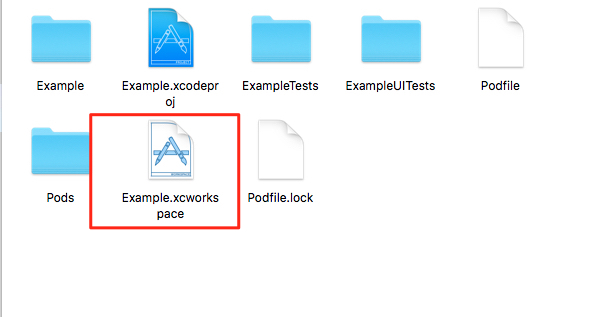
這樣就完成realm的安裝了, 下一篇將會使用realm進行簡單的CRUD.
- Realm介紹與安裝
1. 簡介
官網:https://realm.io
官網文件:https://realm.io/docs/swift/latest/
Realm 是一個跨平台的資料庫, 讓mobile資料持久化.
並非對CoreData處理封裝, 而是建立自己的資料庫和資料庫引擎.
不需要撰寫冗長的Code就能進行CRUD的操作.
2. 安裝
透過CocoaPods安裝套件
- 如果還未安裝Pod可以在Terminal輸入如下指令
sudo gem install cocoapods如果已經有Pod
- 在Terminal中切換至你的專案目錄下
- 輸入如下指令
pod init- 打開你的Podfile (專案目錄下)
target 'Example' do
# Comment the next line if you're not using Swift and don't want to use dynamic frameworks
use_frameworks!
# Pods for Example
end
- 在target和end中間新增如下
pod 'RealmSwift'target 'Example' do
# Comment the next line if you're not using Swift and don't want to use dynamic frameworks
use_frameworks!
# Pods for Example
pod 'RealmSwift'- 儲存並離開
- 回到Terminal輸入如下指令
pod install- 回到你的專案目錄下確保有產生.xcworkspace檔
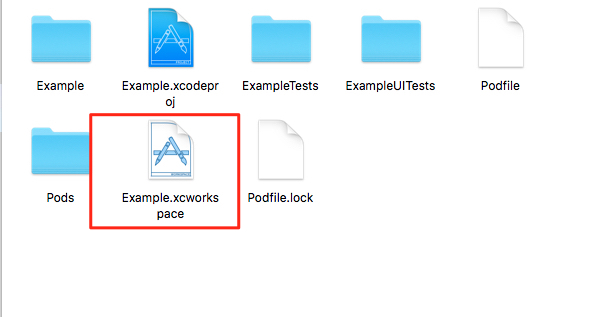
這樣就完成realm的安裝了, 下一篇將會使用realm進行簡單的CRUD.



留言
張貼留言